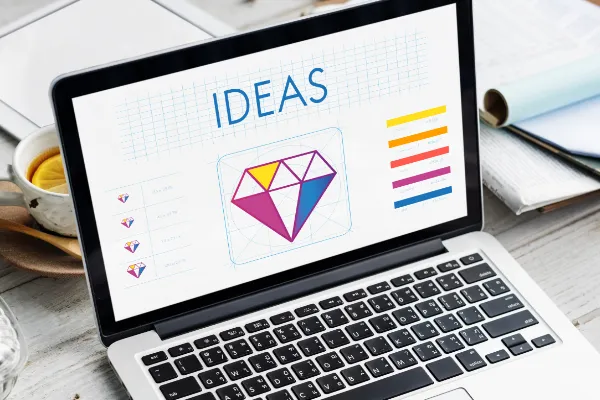Color is a powerful tool in web design. It evokes emotion, conveys meaning, and can even influence user behavior. Choosing the right color palette for your website is a critical step that impacts your brand identity and user experience. Here’s a comprehensive guide to help you craft the perfect palette for your site.
1. Understand the Psychology of Colors
Colors evoke specific emotions and associations, which can influence how users perceive your website.
Key Color Meanings:
- Red: Passion, urgency, energy (often used for sales or alerts).
- Blue: Trust, stability, professionalism (popular in corporate websites).
- Green: Growth, health, tranquility (commonly used in eco-friendly or wellness brands).
- Yellow: Optimism, warmth, creativity (great for capturing attention).
- Black/White: Elegance, simplicity, sophistication (a staple for minimalistic designs).
How to Apply:
Identify the emotions and values you want to convey, and align your primary color choices with those feelings.
2. Start with Your Brand Identity
Your website should reflect your brand’s personality and existing visual identity.
How to Apply:
- Use your logo as a starting point to determine primary colors.
- Consider your target audience and their preferences. For example, a tech-savvy audience might appreciate sleek blues, while a children’s brand may favor bright, playful hues.
- Ensure consistency across your website and other brand materials, such as social media and packaging.
3. Choose a Dominant Color
The dominant color will be the most noticeable and set the tone for your website.
How to Apply:
- Pick one dominant color that aligns with your brand and the message you want to convey.
- Use this color for key elements like headers, call-to-action (CTA) buttons, and icons.
- Tools like Canva’s Color Wheel or Adobe Color can help you explore options and test combinations.
4. Select Complementary Colors
Complementary colors add depth and contrast to your design while maintaining harmony.
How to Apply:
- Use a color wheel to find complementary colors. For instance, blue and orange are opposites on the wheel and pair well.
- Incorporate these colors in secondary elements like menus, borders, or background accents.
- Follow the 60-30-10 Rule: 60% dominant color, 30% secondary color, 10% accent color.
5. Stick to a Limited Color Scheme
Too many colors can overwhelm users and dilute your message.
How to Apply:
- Stick to 2-3 main colors and use variations (tints, shades, tones) to add depth.
- Use tools like Coolors or Paletton to generate cohesive palettes.
- Incorporate neutral colors like white, black, or gray to balance the vibrancy.
6. Ensure Readability and Accessibility
Your color choices should enhance readability and be accessible to all users, including those with visual impairments.
How to Apply:
- Use high-contrast combinations for text and background. For example, dark text on a light background or vice versa.
- Avoid relying solely on color to convey meaning (e.g., use labels or icons alongside colors).
- Test your palette using tools like WebAIM’s Contrast Checker.
7. Use Gradients and Patterns Sparingly
Gradients and patterns can add visual interest, but overusing them can distract users.
How to Apply:
- Use gradients subtly in backgrounds or buttons for a modern look.
- Ensure patterns don’t clash with text or overwhelm key elements.
- Tools like CSS Gradient and Patterninja can help you create subtle, effective designs.
8. Draw Inspiration from Nature and Trends
Look to nature or current design trends for fresh ideas.
How to Apply:
- Observe natural color combinations, like ocean blues and sandy beige, for soothing palettes.
- Explore trends like pastel palettes or vibrant neons in small doses.
- Use websites like Dribbble or Behance to see real-world examples.
9. Test Your Color Palette
Your palette might look great in theory, but testing ensures it works in practice.
How to Apply:
- Create mockups or prototypes with tools like Figma or Adobe XD.
- Get feedback from your team or target audience.
- Test your palette in different lighting conditions and on various devices to ensure consistency.
10. Iterate and Refine
Your first attempt might not be perfect, and that’s okay. Iterate based on user feedback and performance metrics.
How to Apply:
- Analyze user behavior—are users engaging with CTAs and navigating seamlessly?
- Update colors periodically to keep your design fresh while staying true to your brand.
- Keep an eye on competitors and industry trends to stay ahead.
Conclusion
The right color palette can elevate your website from ordinary to extraordinary. By understanding color psychology, aligning with your brand, and testing your choices, you can create a cohesive and compelling visual experience.
Start experimenting with tools like Adobe Color or Coolors today, and watch your website come to life with a palette that resonates with your audience!